使用级联样式表格式化XML
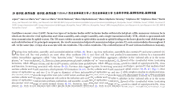
使用级联样式表格式化XML(中文5400字,英文4500字)
如果你想通过浏览器查看一篇XML文档中的数据,除非你使用专门的XML浏览器来处理你使用的特定XML标记,比如处理MthML的W3C阿马亚浏览器,否则你可能会不走运。然而,很少有专门的XML浏览器存在,而且XML有很多。那你有没有其他选择呢?答案是肯定的。举个例子,你可以使用级联样式表(CSS)。
许多浏览器,比如Netscape Navigator和Internet Explorer,允许你使用CSS格式化XML文档中的数据以便显示,今天你将会看到它是如何运作的。在Web上看到CSS格式化XML变得越来越普遍,而且使用CSS显示数据通常是有意义的。
例如,你可能想要创建一个表,它比一篇40页的XML文档要悦目得多。
Formatting XML by Using Cascading Style Sheets
Say that you want to take a look at the data in an XML document by using a browser. You might be out of luck unless you're using a specialized XML browser that can handle the particular XML markup you're using, such as the W3C Amaya browser that handles MathML. However, there are very few specialized XML browsers out there, and there's a great deal of XML. Don't you have any other options? You do. For one, you can use Cascading Style Sheets (CSS). Many browsers, such as Netscape Navigator and Internet Explorer, let you use CSS to format the data in XML documents for display, and today you're going to see how that works. It's getting more and more common to see CSS-formatted XML on the Web, and it often makes sense to display data by using CSS. You might want to create a table, for example, which is a lot easier on the eyes than a 40-page XML document.
[资料来源:Doc163.com]
